價格:免費
更新日期:2020-01-02
檔案大小:7.5 MB
目前版本:1.3
版本需求:系統需求:iOS 10.0 或以後版本。相容裝置:iPhone、iPad、iPod touch。
支援語言:英語
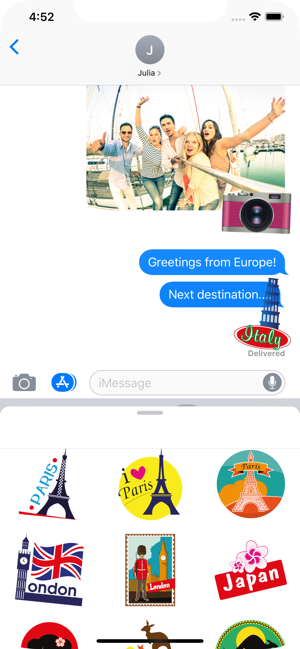
Travel around the world with over 80 travel stickers to use in your iMessage conversation.
Peel and place these travel stickers on anything you want in your conversation — bubbles, images, or even other stickers.

Also, great fun to use as a camera effect!
How to use live camera effects:

1. Tap the Effects button after opening the camera in Messages (the Effects button resembles a star).
2. Tap on the Travel Stickers icon and choose from the stickers

3. Tap on the sticker that you want to send. You can add multiple stickers or effects.
Missing any travel stickers? We’d love to hear it. Please leave a review, so we can add your suggestions!

支援平台:iPhone, iPad
